Documentation
- The Attendance Count report is located in the left hand navigation of a student. The report can be searched on individual attendance codes or all absent, present, or all codes. You must select a date range in which to run the report, as well as the minimum and max count of codes.
- The report will then generate a list of students, their grade level, the class the student has a code in, the teacher for that course, how many absent codes, tardy codes, and an overall count of attendance codes for that course.
- Dependency: Attendance Review 2 ID=847 from powersource.
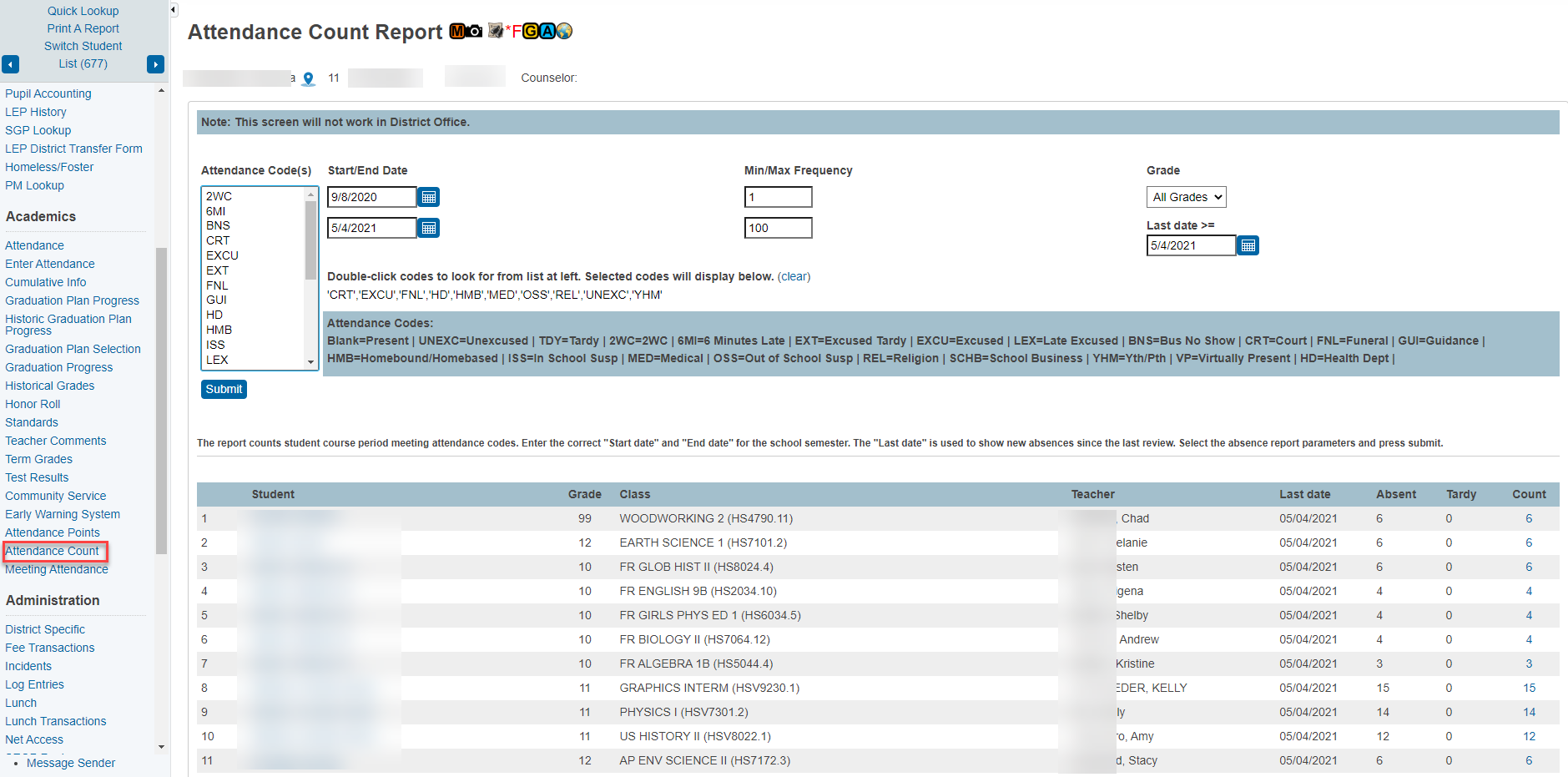
-
The Attendance Points report summarizes meeting attendance points by course period. Similar to the attendance count but looks at attendance points. These points are assigned to the attendance code. Not every district uses attendance points.
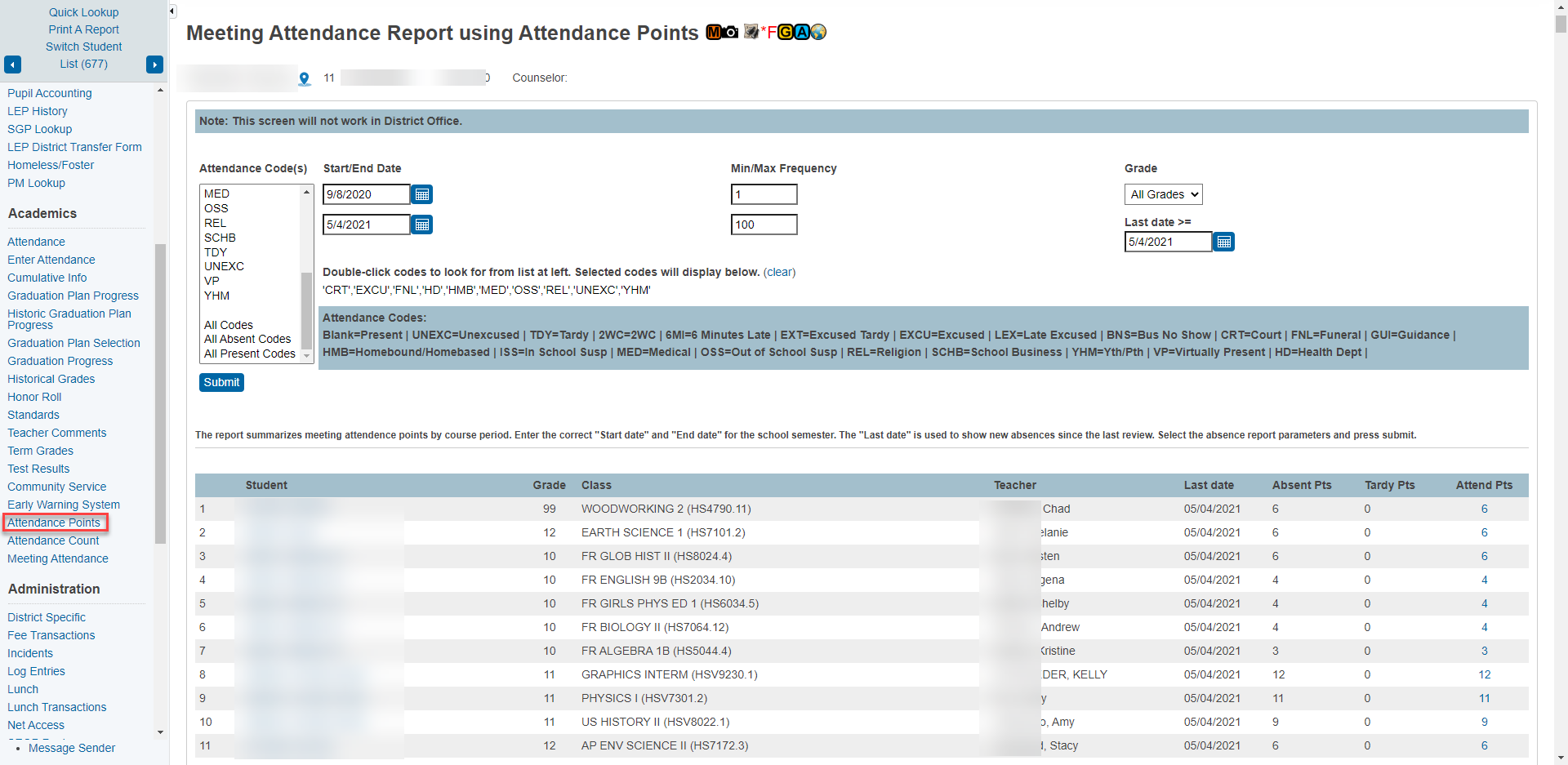
- Adds Attendance Summary and Attendance Grid reports in PowerTeacher Portal. To get to the Attendance Summary and Attendance Grid reports, select the ‘Student Information’ icon in the PowerTeacher Portal.
- The Attendance Summary shows a summary of absents and tardies for the students rostered to the teacher.
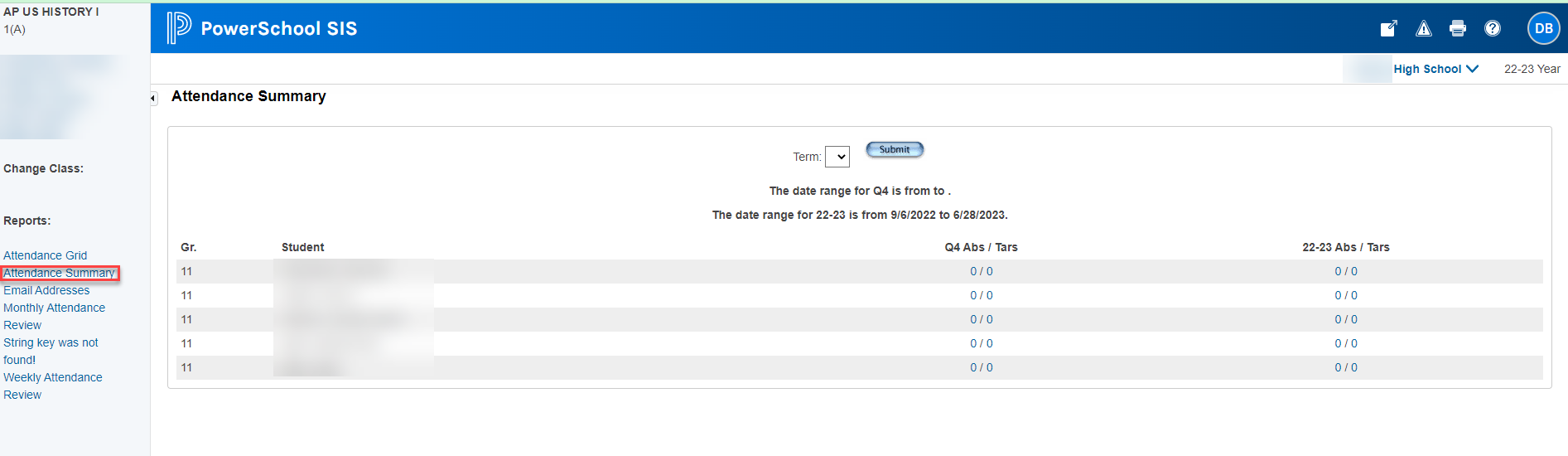
-
The Attendance Grid shows the attendance taken for the week. The teacher can go forward a day, backwards a day, forward 7 days, or backward 7 days.
Change History
2023.01.05: Changed code to insert links in teacher's left nav to fix issue of links not showing in some cases.
2023.01.04: Removed files owned by PowerDataSolution plugin: One Stop Attendance
2022.11.16: Changed way links were inserted into teacher's left nav menu. No longer overwriting core page.
2022.07.01: Attendance Point And Attendance Count. Includes attendance verification report for months. These are used in state reporting.